Samsung Galaxy S8 Audio Problems
Samsung Galaxy S8 Audio Problems: Users in Samsung's Community Forum have recently been reporting that they are having audio issues with their Galaxy S8 and Galaxy S8+ devices. Users state that the sound/audio of their S8/S8+ cuts off at random when they are playing music, streaming YouTube videos or playing games. As far as we understand, this issue seems to only affect sound coming out of the speakers and not audio that's coming through headphones. Users are speculating that the audio issues are due to loose wiring, a theory backed up by the fact that if you apply some pressure just above the speakers, the audio comes back on. Apparently violently shaking the S8 reproduces the same problem. If true, this would definitely point to a hardware issue - meaning a simple software update won't fix the audio issue on the Galaxy S8.
So is there a solution to fix the Galaxy S8 audio issues?
Samsung has responded to some users that it could be an app or a software that's causing the issues and recommended them to put their devices in safe mode for 1-2 hours and monitor the audio usage. This apparently did not fix the problem though.
Another user pointed out that both the Galaxy S7 and Galaxy S7 Edge had similar issues with the audio cutting out and recommended the following solution:
Samsung Galaxy S8 Audio Problems
Enable the developer options on your Galaxy S8 if you haven't already done so. Go into the Developer Options -> scroll down to Media -> and toggle Prevent USB audio routing on. This apparently solved the audio issue on the Galaxy S7 and might prove to work for the S8 and S8+ as well.
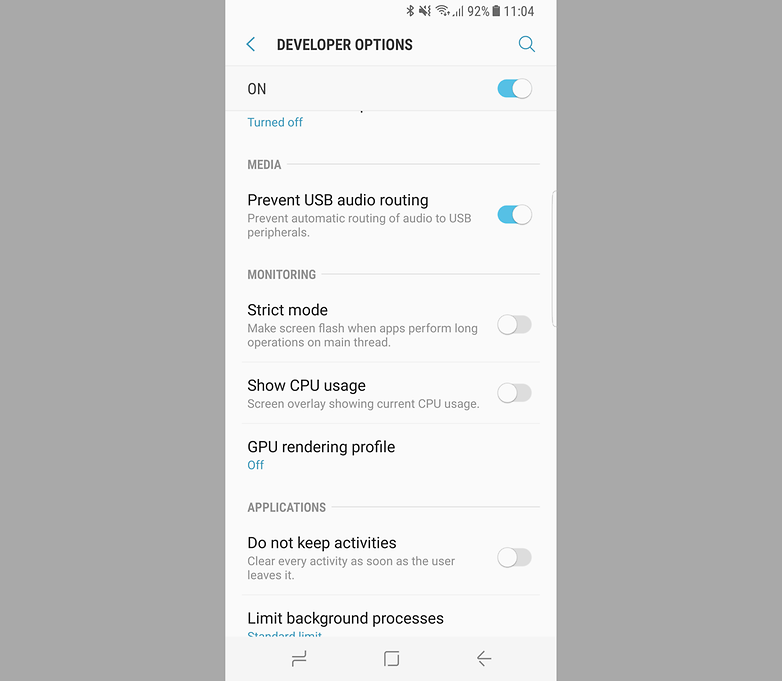
If you want to test the speakers of the Galaxy S8 and S8+ in a safe menu, go into your phone's dialer and type *#0*#
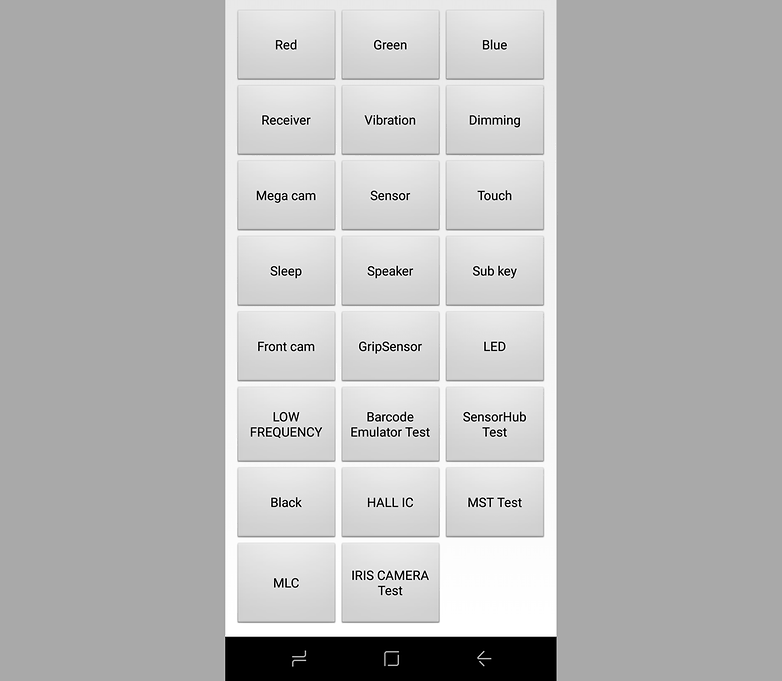
Samsung Galaxy S8 rebooting issue
In recent weeks a number of users have been reporting on the Samsung Community forum that their Galaxy S8 and S8+ devices keep on restarting. One quick fix done is to do a factory reset but the problem resurfaces after a few hours. A few users have reportedly tried rebooting to resolve this issue, but discovered that after this their phones will not turn back on again at all.

There hasn't been any official response from the company on this issue to date, but the indicators are that this could be related to the microSD card. Some users have reported seeing a “Transfer files to SD card” notification after restarting the phone, whereas others have said they are experiencing even more problems after they transferred or removed all the apps from the card.
Samsung has reportedly advised that any affected customers should send in their devices for repair, exchange or for a full refund. That said, to date there has been no official statement from the company on this issue. This is a major problem that it will ultimately need to respond to as this is a major issue: constant restarting on any smartphone will make the device completely useless. Hopefully, all that will be needed is a software update to resolve this fault, but in the absence of any word from Samsung it might be time for us to prepare for the worst.


No comments:
Post a Comment